I started my digipak with a black background on a 2 CD template on photoshop I then added white lines that will separate pictures from titles.

I then cropped my favourite picture and scaled it too size. I added back shadows around the picture to have a smooth slick look to it

I then copied the pic of the artist twice and used colour variations to make one red and one green. I used red red and green because those are colours that occur in the music video many times
I then put the image on quark and added the titles of the artist, songs, copyrights & publishing and logos and the side panel.



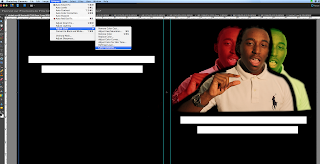

No comments:
Post a Comment